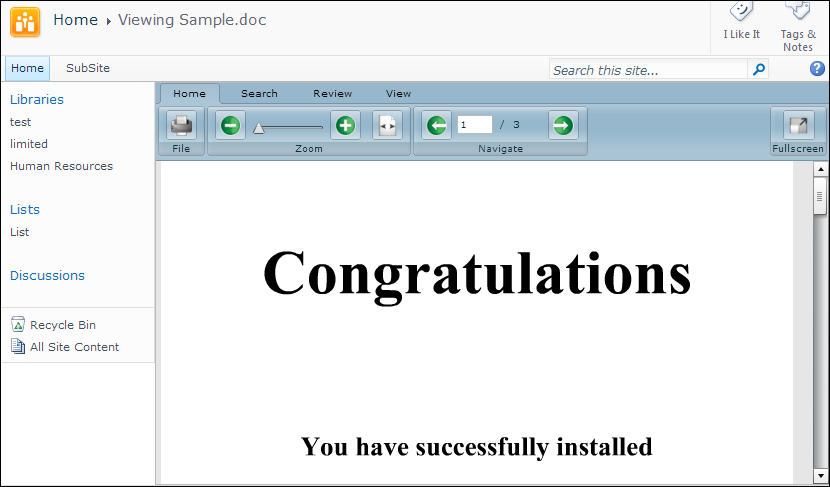If you wish to allow end users to view documents, but you want to prevent select groups from saving, copying, or printing documents, PCC for SharePoint can be used to implement this behavior in a document library.
PCC for SharePoint offers an interface where you can specify permissions (rights) that you want to give to individual groups. PCC for SharePoint will enforce these permissions when a user views the document in the PCC viewer. Furthermore, PCC for SharePoint will prevent the user from downloading the original document through a direct link to the document, such as through clicking the name of the document in the Document Library. Instead of downloading the document, the user will be redirected to view the document in the browser.
Example 1
The figure below shows the interface that is used to configure DRM permissions:
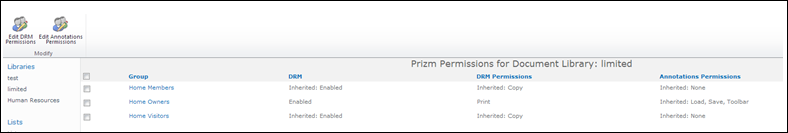
Example 2
The figure below shows the viewer enforcing DRM permissions. This particular user only has permission to print, and they do not have permissions to save the document or select and copy content of the document: